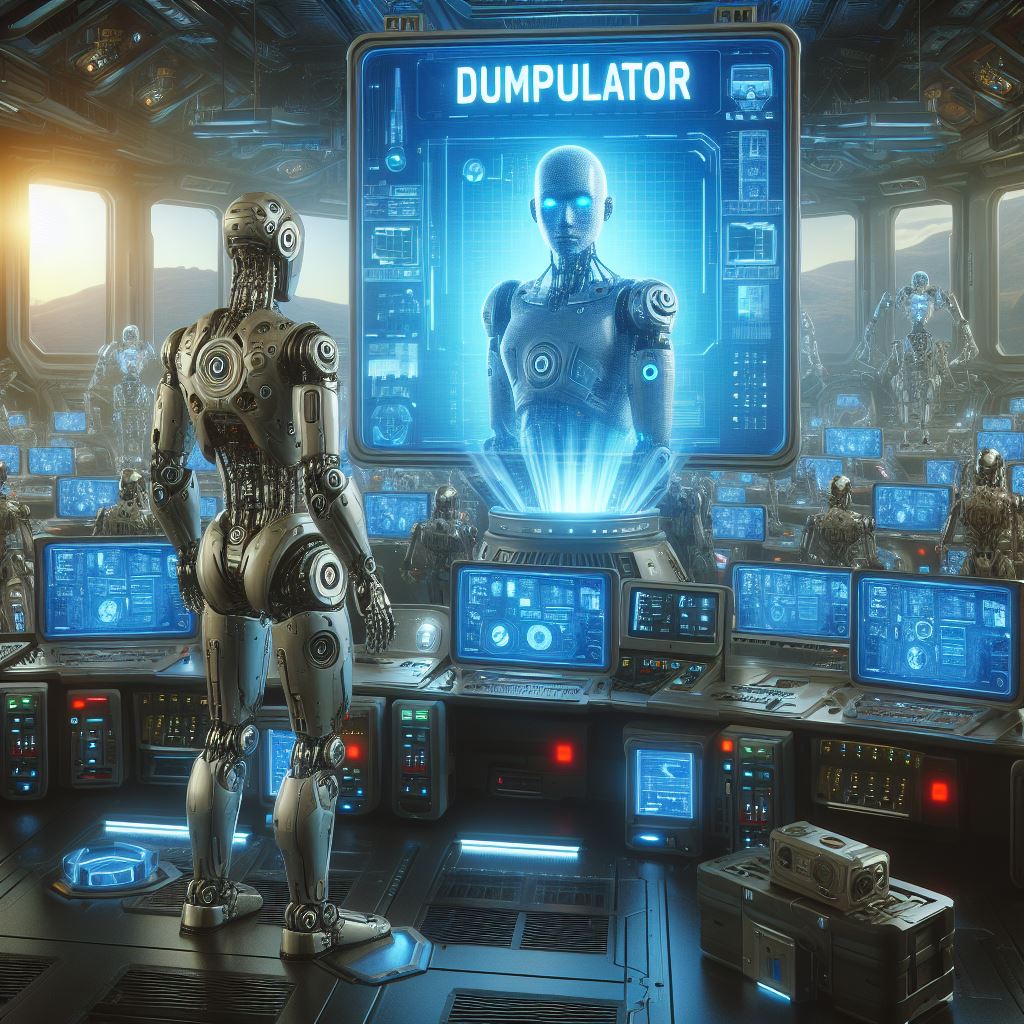Hi all, Today I am writing a blog about Decrypting malware strings using 2 ways. I have posted a tweet about this 2 days ago .
The 2 Ways are
- Emulating
- Scripting
Emulating
For Emulation i used the tool dumpulator by mrexodia. To use the tool we needed to find the decryption function, it’s calling Convetion and the parameters being passed

in this Example the function uses __fastcall calling convention and it has 4 parameters first 2 parameters are in ECX, EDX. the last parameters are pushed to the stack. with this understanding i wrote a small snippet for emulation
1
2
3
4
5
6
7
8
9
| from dumpulator import Dumpulator
dp = Dumpulator("loki.dump", quiet = "TRUE" )
dp.regs.ecx = 0x004eac00
dp.regs.edx = 0x30f
dp.call(0x004b9b50,[0x004f8a4c, 0x004f8a34 ])
decrypted_string = dp.read(0x004eac00, 0x30f)
print(decrypted_string.decode('latin-1'))
|
First i loaded the PE file in x64dbg. Ran untill Entrypoint. and took a minidump.The minidump command has been integrated into x64dbg since 2022-10-10. To create a dump, pause execution and execute the command MiniDump <fullpath_to_store_dmp>
I set ECX and EDX register using dp.regs.<register_name>. The call method is having 2 arguments 1st argument is the function to be called. 2nd arguemnt is an array containning parameters of the function pushed to stack.read method has 2 arguments. 1st argument is the address to read data from. 2nd argument in the size of the Data

Scripting
I used python to decrypt the strings. I opened the PE File in Ghidra and Visited the decryptor function . it was using a simple XOR operation

1
2
3
4
5
6
7
8
9
10
11
12
13
14
15
16
17
18
19
| import binascii
key = 0x5F5F5F5F
final = ""
hlast = ""
data = "5928270c3a2d293a2d73bf5e5fc109363a28732c2e33323e31382d730d1e382a36732c2a2f3a2d29362c3a731c2a332b2a2d3a731b3a39283e2b3c377328363128302d3b730e1d086c6d730e1d1b1d12382d732e3d2a2f3b3e2b3a733e27333d2d363b383a73372b2b2f3b73393b333e2a313c373a2d73122c1b2b0c2d292d73353e293e736c696f2c3a736c696f3b303c2b302d73283b2c28392c3e393a73393b37302c2b73181b2c3c3e317305372a1b303138193e3138062a730e1d1b23525f73117332262c2e333b731e2a2b303b3a2c341b3a2c342b302f1e2f2f733e3c283a3d3d2d30282c3a2d731c2d3a3e2b36293a7f1c33302a3b731e3b303d3a7f8d5a7f0c3343563c3a731c302d3a0c26313c73e75c531c1a1973173a332f3a2d7331303b3aeb5d5f5c160f1c1d2d30343a2d732c26313c722b3e2c343d3e8c5e28302d3f5c5f5d16312f2a2b0f3a2d2c30313e3336253e2b363031ef585c1c3033333e3dd7535f451d2d1c2b2d331c312b2d731d2d1c3c0a270c262c730c36322f33261c3031313a3c2b363031123e313e383a2d835d5f54710c262c2b3a320b2d3e26163c303173393d382a3e2d3b73393d2c3a2d3b665510111a11100b1a1273282c3e00335d5f5c363c3a7334303e3326723a272f723a313836313a72bf5c5e0b3a3e3230613a2d00bf7f77175f5b732b2900286c6d275f5f5627696b730b362b3e3109730c2c322c7331302b3a2f3e3b730d3b2d3b7b5f5a2c3e3273302d3e3c333a73303c2c2c3b733b3d2c31322fc77c5f5c2b36323a733e38312b2c293c73362c2e332f332a2c315e2739275f2d47322624692b302fa74d54303c3e2a2b302a2f3b2c733a313c2f5a562b3d362d3b3c30313936387378e75f5f582e302c73303c303232733b3d3a31386a6f732c2e3d3c302d3aa3575f003a273c3a3373363139302f3e2b3773322c3e3c3c3a2c2c73322c2f2a3d7330313a31302b3a73302a2b33303034732f30283a2d2f312b732c2b3a3e32732b373a3d3e2b732b372a313b3a2d3d362d3b7329362c36307328302d3b2f3e3b733d3a3b3d37732927323031733d3a313a2b312c235f5538363a31732f29332c292d733dd74e553a2d732d3e28003e383a312b002b4656292c313e2f292c2c731c3e38a3715e1b3a3333ef645f561b3a2b3a3c2b731a312b3a2d2f2d362c3a1c33363a312b730f2d302848173e3c3b13cb5e5e272f696be35d5f5b272f7318333e2c2c08362d3a7318081c2b330c2d29732b5e5f5b0c373e2d34733b2a322f3c3e2f73356f38313534306ecb3a5e2d2a312c787d5f696b76765f3e78725f3c777b5f76db5f573c696b3e730c262c323031875f5e696b732f3f4b364d3ed75e335c345d3230318f5cdb5e563e731e1b1a272f33302d3a2d76775f2f5478035f2b545e2b3c2f2927ce805f696b73787b5f5f4d3e733e2925732b3b2c2c343633333a2d730d3e3c3c36313a1a333a293e2b3a3b1c393873975d5a0c3a2b2b3631382cb75b5e00276769b35e5e730c2e33371a5d2d730d0b09dfd35e2c2e333d8bda552b30323c3e2b69730e1d161b0faf6b810174742c412b3a3278435cfb68a75ea75a6c0b5f373659302b3e333c323b730b9f5e5f5c696b73093a3a3e321b3a2f333026323a312b0c293c4e5f5f";
for i in range(0,2380,8):
hexa = int(data[i:i+8], 16)
resulta = hexa ^ key
resullta = resulta & 0xFFFFFFFF
final = hex(resulta)
while (len(final) < 10 ):
final = final[0:2] + "0" + final[2:]
final = final[2:]
hlast += final
decrypted_string = binascii.unhexlify(hlast.encode('latin-1')).decode('latin-1')
print(decrypted_string)
|
The key used was 0x5F5F5F5F. The script basically loops the contents of data to XOR it with the key. NOTE : My Python is not so good. I think it can be done in a better way

References
- mrexodia
- OALabs